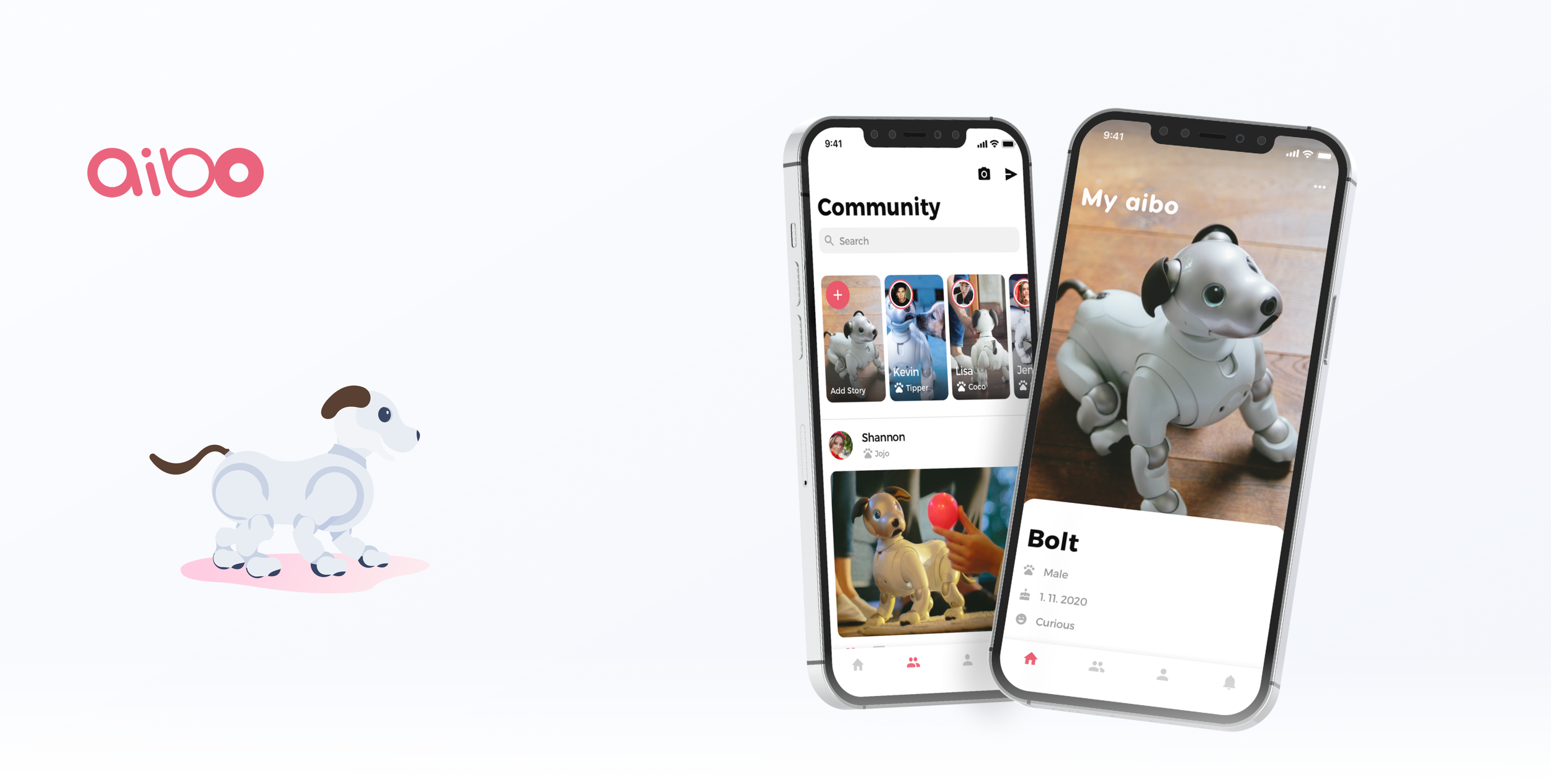
My aibo
Improving the mobile experience for Sony’s robot companion dogs
Concept
UI/UX design
Role
Upon reaching this redesign concept, I executed UX design tasks that involved user interviews, information architecture, user flows, wireframing, and visual design.
Team
UI/UX designer (me)
Timeline
2019 (2 months)
In a nutshell…
My aibo is a companion app used to set up and access further features of Sony's robotic pet dogs Aibo. The in-app experience is crucial for the overall experience with the Aibo, as using the app is required to interact with it, yet many users were reporting its poor functionality and usability. I conducted a redesign of the product and came up with a concept that may improve the in-app experience of Aibo's interaction and help strengthen the relationship between the Aibo and users.
The Solution
A whole new experience with Aibo
My aibo allows users to access further features of the Aibo. This redesign helps Aibo owners create more intimate relationships with their Aibo.
Home
A “home” for your Aibo, with customizable features and settings
Community
Meet and interact with other Aibo & Aibo owners
Profile
Check your memories and achievements, and see how much of a great owner you are
Intro
My aibo is an app built to enjoy life with Sony's robotic pet dogs "Aibo"
Aibo is a robotic pet dog developed by Sony that is designed to interact with people and simulate the behavior of a real dog through artificial intelligence and various sensors. Aibo can recognize faces, voices, and gestures, as well as learn and adapt to its environment over time. It will also develop a unique personality depending on the environment and how its owner interacts with it, just like a real dog.
My aibo is a companion app for these robot dogs, and users will use the app when they set up Aibo for the first time. It also allows users to access further features of the Aibo, such as viewing photos that it took, customizing its appearance, and adding tricks to its repertoire.
The Challenge
Improving the mobile side of the product experience to allow users to build a more intimate relationship with their robot pets and increase their satisfaction
After hearing that the app was not very popular among Aibo owners, I took a quick look at the app store review and saw that it had 2.2 on its rating. I thought this must be a sign that the customers don't like something about it, and so I decided to dive deeper.
Research
Interviewing Aibo owners & sitters to understand them and their experience with the product
In order to understand the users' values and pain points of their experience with the product, I interviewed people who either own the Aibo or have interacted with one using the My aibo app. The scope of the interview was centered around the users' experience with the app and interaction with their own Aibo.
The following are some key insights that I discovered throughout the process:
User Values
✨ Uniqueness
Aibo develops its personality depending on how it's raised. No two Aibo are the same, and their uniqueness is the core value of the interaction with these robots.
✅ Usability
Ease of use and navigation.
🎯 Product centered
Users want to interact with their Aibo, and they use My aibo expecting it to be an app to enhance this interaction (Must be an app for the Aibo, otherwise it misses the point of being a companion app)
🤝 Trust
Aibo is a pet, but also a gadget with cameras and sensors. You would hate to feel suspicious about your own dog.
Pain points and concerns
UI and usability
Old looking design & poor usability. Makes app seem untrustworthy.
Looks messy and cluttered. Difficult to navigate through the app and identify some features. e.g. the feature icons on the menu page look very similar (all are images of Aibo but from different angles) making the features difficult to understand or recognize
Cohesion between app and Aibo
When using the app, users sometimes feel detached from their overall experience of their interaction with Aibo, thus lacking the authenticity and wholesomeness of owning a dog.
Every Aibo is different, yet every app looks the same.
Users are unsure if the “Play” feature (a feature where users can interact and play with a virtual representation of their Aibo within the app) is to check on and interact with their actual Aibo, with all of its personalities and traits reflected properly, or if it's just to play with a random Aibo that lives in the app.
“Is this my Aibo? I would use this feature if it is, especially when I'm outside my house. But so far I can't tell if it really is mine or if it’s a different one that lives in the app since it doesn't do much. I'm not using this app to play a lesser version of Nintendogs. I want to play with my Aibo.”
- quote from user
Interaction with other Aibo and owners
Users would like to interact with other Aibo owners and their Aibo, but the current method provided by the app is insufficient. There is currently a “Fan page”, a webpage for Aibo owners to connect and view event information, which users can access from the app. However, it doesn’t serve much purpose, as accessing it from the app will send the user to a web page where it has links to other social media groups. Users prefer an easier way to share and interact with others.
"You don’t really take Aibo on a walk or to a park to play, so there isn’t much interaction with other Aibo and Aibo owners like how you would if you have real dogs."
- quote from user
The Problem
Users were unable to feel connected with their pets and the community with the product’s poor usability and low functionality
The My aibo app loses love of users, due to a myriad of reasons. The following factors are reasons identified for the difficulties:
Aesthetics and information architecture
The app is unattractive and unintuitive, making it difficult for users to navigate and understand information.
Lack of cohesion with Aibo
Fails to embody user's Aibo within the app, making the mobile experience seem irrelevant from the overall experience of the user's interaction with Aibo
Capabilities do not meet expectations
The app has potential of further expanding the user's interaction with Aibo, yet fails to do so, thus losing its user's interest.
Because of these problems, after the onboarding process of the Aibo that is done with the app, users tend to abandon the app for the web version for its higher usability. As a result they tend to overlook the benefits of the mobile companion app as they are not communicated or performed efficiently.
Approaching a Solution
Refining the UI and repurposing ineffective features to closely integrate the mobile experience into the overall product experience
Due to the problems identified above, users cannot use the app to its maximum potential, and are unable to fully enjoy their lives with their Aibo. In order to solve these problems, I came up with the following solutions for the application to provide to make My aibo a better app:
Better UI and usability
Improve the user interface into one that is more engaging and intuitive
Stronger representation of Aibo within the app
Provide a stronger representation of the user's Aibo and its interaction with the user to make the mobile experience be more closely integrated with the overall experience of owning an Aibo
A new way to interact with other Aibo and Aibo owners
Create a new touchpoint where users can interact with other Aibo and Aibo onwers
Then I ideated several methods to solve these problems, and then prioritized them based on their impact and feasibility.
Better UI and usability
Reorganize information architecture to make the relationship between the different contents easier to understand and its navigation to be intuitive
Bottom navigation bar for better organization and navigation of the contents
Feature icons redesigned to properly resemble the feature and be identifiable from each other
Show all informations/news in one place
Stronger representation of Aibo within the ap
A page for “My Aibo” (like actually your aibo). Having this follows along Aibo's concept of each one being unique, and users would be able to see that they are interacting with their own Aibo.
Renamed some features to better convey the concept of living with a robot pet (e.g. “Play” to “Monitor” since aibo owners were interacting it with it as a camera to check on your aibo, even when you’re outside)
Badges to give to Aibo for accomplishing something, like giving rewards to an actual dog. Owners would get some for being great owners too, which increases product royalty and motivation to interact with the product
A new way to interact with other Aibo and Aibo owners
Recreate fan page into a feed where users can share comments and photos of their Aibo, and interact with other users within the app
Development
Wireframing restructured concepts
After the solutions were identified, I reorganized the content hierarchy of the product and created the wireframes.
Final Designs
Welcome to the new My aibo
I redesigned the new UI for better balance and usability, but also designed it so it would still feel familiar to current Aibo users. For example, the new UI uses the same colors used in the original brand identity.
Home
The home screen of the app will be the dog house for the robot dog, featuring the user’s Aibo. This is the Menu page of the original design reorganized; the user can view status and information of the Aibo, and access features such as photos and tricks. Each feature have new icons that better resemble its function and some are renamed, for example “Play” is renamed to “Monitor” for a stronger representation of its concept. Users can view badges that the Aibo has earned. Users can also manage the Aibo they own, and register new Aibo to the app as well.
Community
The Community page is a hub for online socialization of Aibo owners. Recreated from the Fan page, users can share photos and stories of their Aibo and send messages or comments to other Aibo owners. Users can quickly access the camera from this page to capture moments of their Aibo or use filters provided by the app to share them right away.
Account
Users can access information and settings of their account or visit the Sony Store. Users can also view their own profile page to see their followers, badges of their achievements, or photos of their Aibo.
Notifications
In the original design, different notifications were scattered in different locations within the app. Now users can find all notifications in one place. Each notification will be labeled by a category, making it easier to identify.















